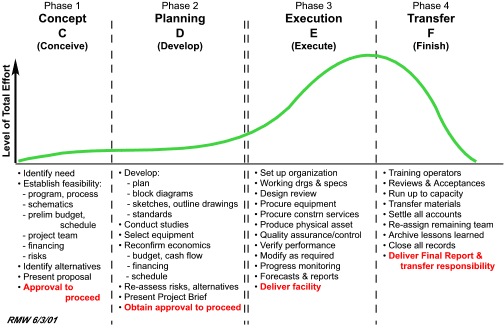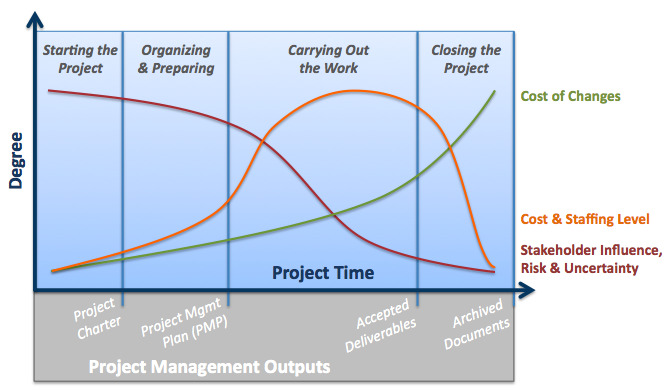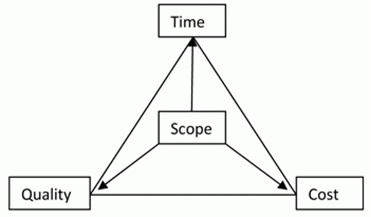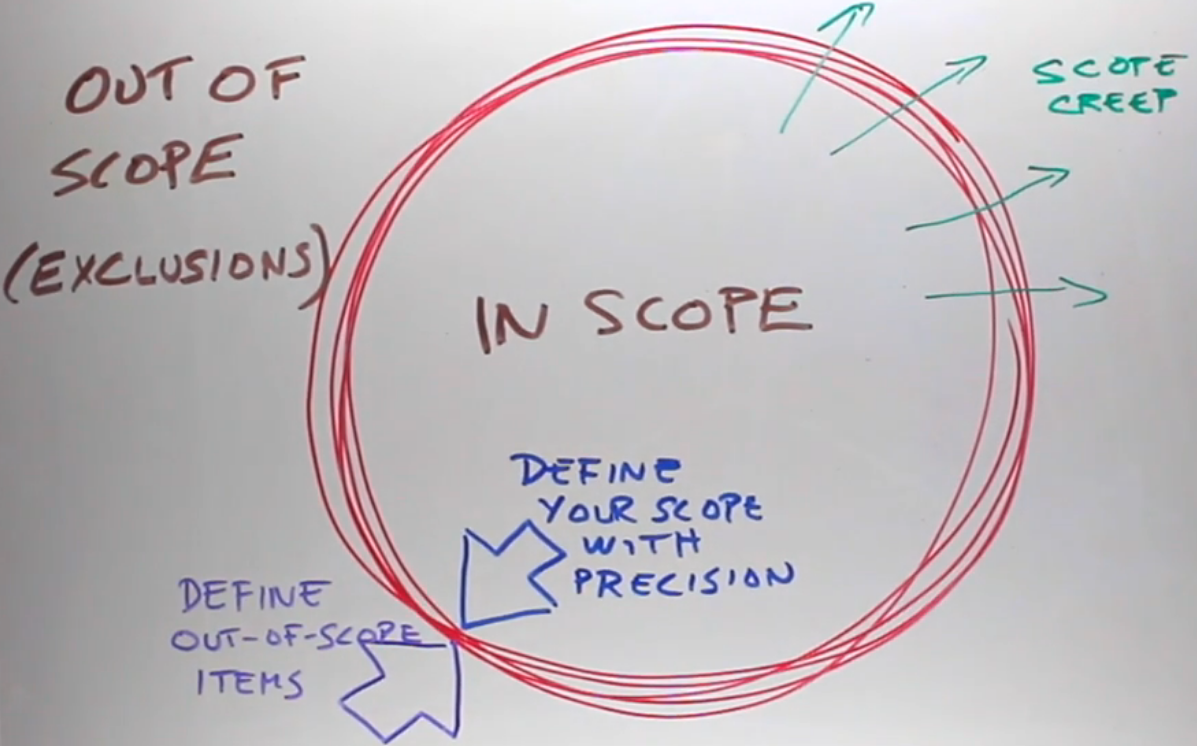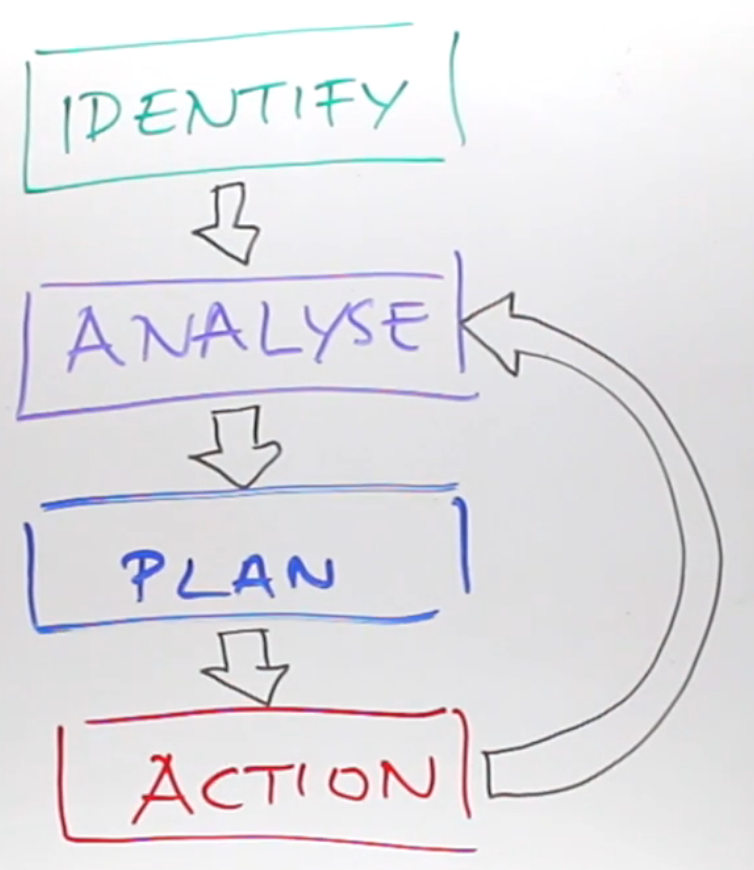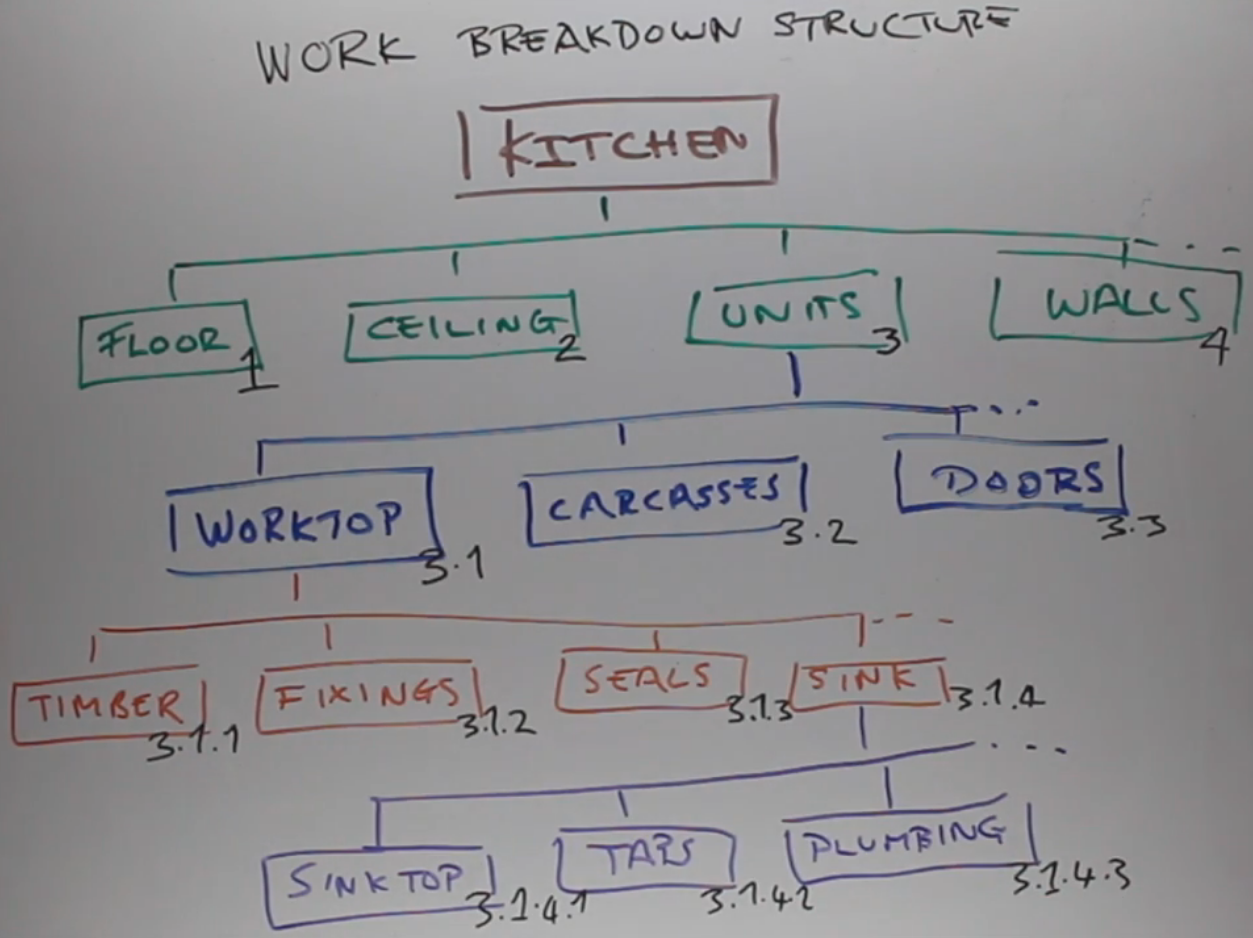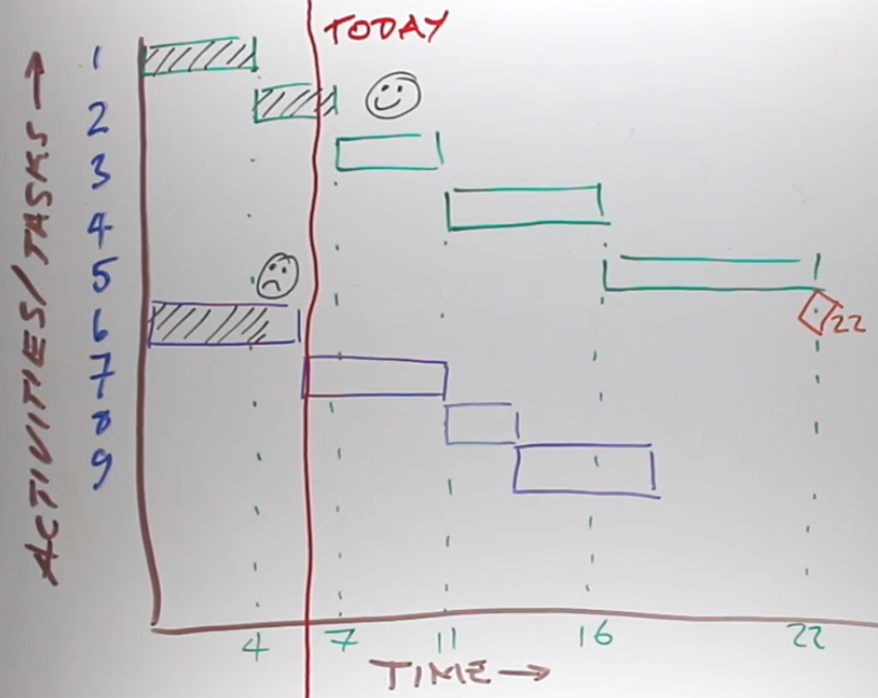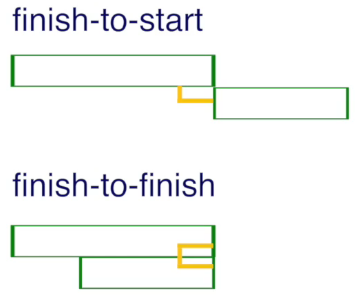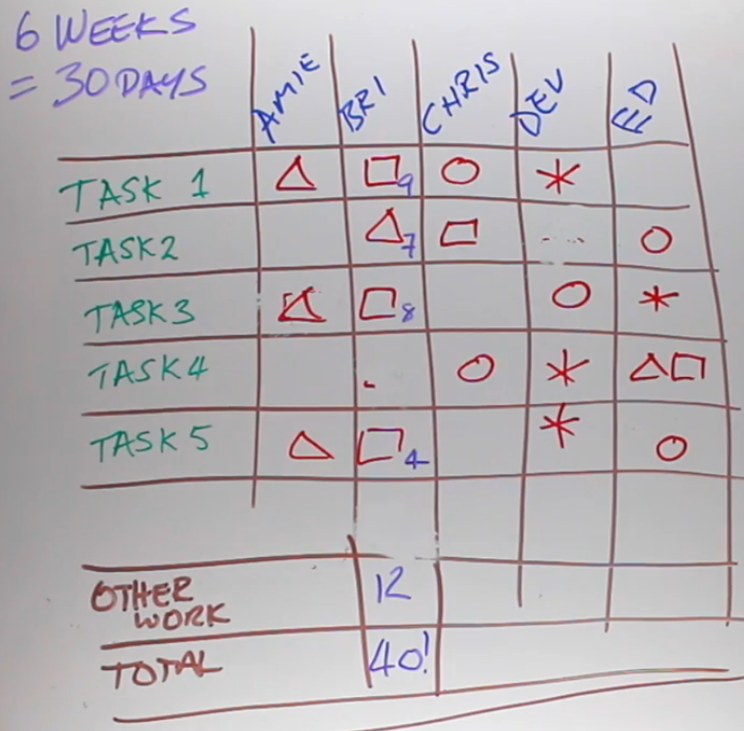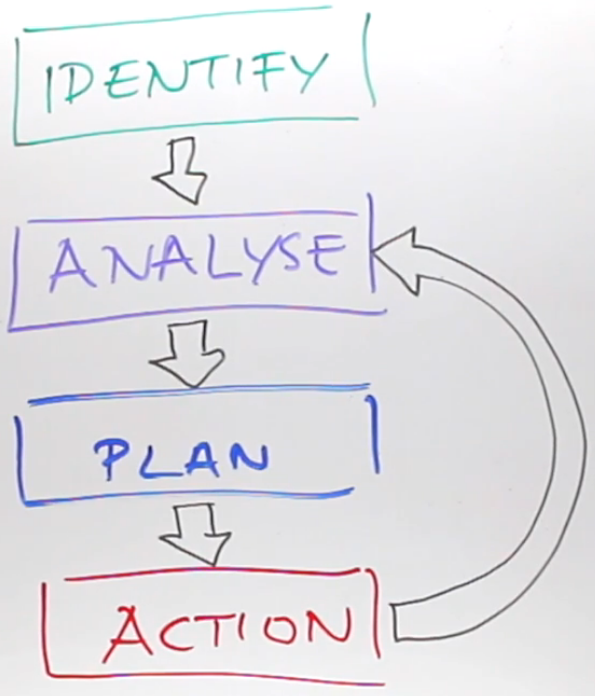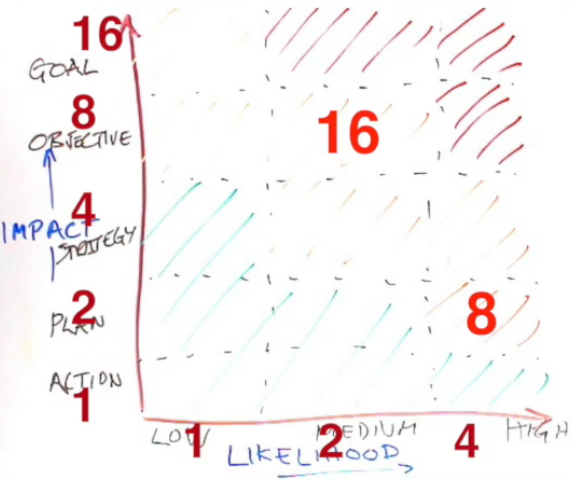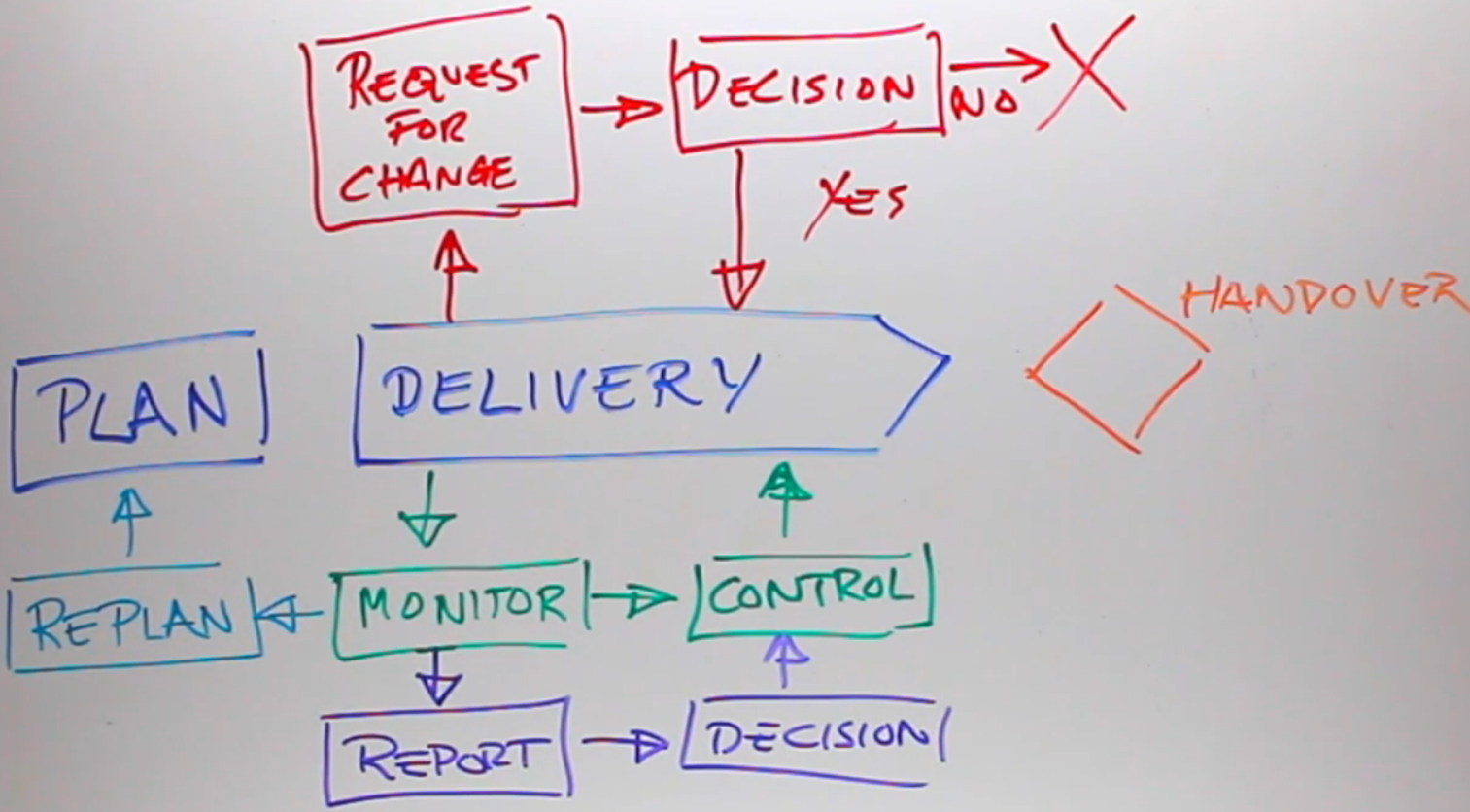Main Menu
Project Management Fundamentals
- What is a Project
- 4 Stages of Project Lifecycle
- Project Stages and Boundaries
- One Reason Why Projects Go Wrong
- Terminology used in Project Stages
- More on Project Gateways
Stage 1: Project Definition
- Define your Project Goals and Objectives
- Understanding Project Scope
- Dealing with Project Creep
- Project Definition Summary
- Resources:
Stage 2: Project Planning
-
- The Book of the Plan
- Stakeholder Engagement Process
- Milestones are your Best Friends
- The Work Breakdown Structure
- The Gantt Chart
- The Linear Responsibility Chart (LRC or RACI Chart)
- The Risk Management Process
- Risk Analysis
- 6 Strategies for Managing Risks
- Resources
- The Risk Register / Risk Log
- Resources
Stage 3: Project Delivery
Stage 4: Project Closure
- Closing the Project in an Orderly Manner
- Closing words
- Recommended Reading
Project Management Fundamentals
What is a project?
A coordinated set of tasks that together create a new projuct, process or service. They do so within a constrained timescale and a constrained budget for resources.
The Four Stage Project Lifecycle
- Stage 1
- Definition
- Scoping
- Inception
- Startup
- Concept
- Conception/Thinking
- Stage 2
- Planning (Organizations)
- Design (IT, Architects)
- Mobilization (Heavily Resource Intensive [Construction])
- Challenge is to get all resources properly equipped, briefed and mobilized)
- Initiation
- UK = PRINCE 2
- PRojects
- INitiation
- Controlled
- Environments
- UK = PRINCE 2
- Stage 3
- Delivery or Implementation
- Execution
- Roll out
- Stage 4
- Close (Close down)
- Finish
- Shut Down
Project Stages and Boundaries
Why bother splitting Projects into stages?
Projects are BIG! Stages slice the project up into manageable sections.
- A sense of momentum
- Resource Planning
- The area under the curve represents the amount of resources/effort/work to complete that stage.
- The area represents the scale of that stage
- Each stage has a different character and the character of that stage means you’ll need
- different resources
- types of materials
- assets
- People with different skills.
- Key points / Milestones
- To create boundaries – Decision points called ‘Stage Gates’ or ‘Gateways’
- Stop and ask two questions
- Have we done everything we need to complete this stage?
- Example: Definition Stage – Have we clearly defined what the project is and what it is not?
- Having learned what we learned, is it still the right thing to do?
- Definition: Does this project make good business sense?
- Planning: Should we invest?
- Delivery: Are the products deliverable fit for the purpose?
- Close: Ask boss, client, project sponsor, whomever: “Can I consider this project to be closed?”
- Have we done everything we need to complete this stage?
- Stop and ask two questions
One Reason Why Projects Go Wrong
Notice that in the first graph, Definition and Planning take up ~50% of the time. Failure to fully define the project to the client’s expectations will lead to issues at time of delivery.
- When this happens, even though the ‘product’ might be good, it won’t be ‘quite right’
- This means negotiations will be required to add more time/resources to the project to ‘fix’ it.
- Without a fully defined ‘Definition’ and complete Planning, you’ll be making things up as you go and constantly chasing your tail.
Make sure you FULLY ENGAGE your clients, boss and stakeholders BEFORE moving to the Delivery stage or the handover becomes difficult.
With this complete, when it is time to handover the goods, you and the recipient will have matching checklists to verify the project has been completed to specification and handover becomes very easy.
Terminology used in the Project Stages
Definition
- Define what the project is and what it is not.
- Goal
- Objective
- Scope
Planning
- Design, or Specification of the project is going to produce
- Plan for how it will produce it
- Business Case / Investment Appraisal
- Justify the expenditure of time, materials, resources and money
Delivery
- Deliverables or Products (interchangeable)
- Sometimes also known as “Outputs” (I’ll use this moving forward)
- Do NOT confuse with “Outcomes”
- Sometimes also known as “Outputs” (I’ll use this moving forward)
- Know the difference between Outputs and Outcomes
- Outputs are the physical thing the project produces
- May be an object
- Event (Conference)
- Speeches
- Swag bags
- After parties
- Outcomes are changes that happen as a result of putting the outputs properly to use.
- How do people feel after the conference?
- Outputs are the physical thing the project produces
- In reality, we do projects to create outcomes
- At the end of the Delivery Stage, ask yourself, “Are we confident that these outputs will create the desired outcomes that justify our project?”
Close
Gateways
a.k.a. Project Gateways, Boundary Gates, Stage Gates, Gates
- The decision points at the end of each stage
- You don’t get to the other side of the boundary until you pass through the “Gate”
- You must make the decision to pass through the gate.
Gateways in Detail
- Remember the metaphor of a “Gate”. You must pass through it to reach the other side.
- This is where the project is controlled and where decisions are made.
- Specifically “Go” and “No Go”
Define Your Project
Goals and Objectives
Define your project with precision. Understand the distinction between goals and objectives
- Goals
- What do you want?
- Objects
- How do you want it?
- This puts constraints around the project.
“This nation commits, before the end of the decade, to put a man on the moon, and return him safely to Earth.”
- Goal
- To put a man on the moon.
- Objective
- Before the end of the decade
- Return him safely to earth
The Time-Cost-Quality Triangle
Objectives come in 3 flavors
- Time
- Time = Politics
- Regulatory/Legislative
- Must comply with new legislation by a deadline.
- Announcements
- Someone in authority says “we’ll have this done by x date”
- Regulatory/Legislative
- Time = Politics
- Costs
- Must deliver to a budget
- Often, projects are NOT driven by costs. Normally, the true considerations are to:
- Deliver the goals
- By a deadline
- To a specification
- Optimized for costs.
- Often, projects are NOT driven by costs. Normally, the true considerations are to:
- Must deliver to a budget
- Quality
- Health and Safety
- Reputation
Alternate names for this triangle
- Time Cost Quality Triangle
- Iron Triangle (because the triangle is the strongest shape)
- Triangle of Balance
- Each corner strikes a balance
- The Triple Constraint
- Each corner constrains the others (Agreed!)
- Goal: What do you want
- Objectives: Where are you priorities on the triangle?
- Each corner constrains the others (Agreed!)
“This triangle will never “Answer” any of your questions, however it will make Crystal clear the decisions you have to make.”
Understanding Project Scope
https://www.udemy.com/practical-project-management/learn/v4/t/lecture/2971718?start=0
Scope = The work and resources
It’s not about what you’re going to deliver or about the quality, its about the breadth and depth of your ambitions.
- Scope tells you how much you’re going to achieve.
- If you can’t have more time or money and you cannot cut quality, you must cut your ambitions. Less broad or less deep.
- Some define Scope as Work (UK) or as the products to be delivered (US)
- Do not intermix these two in the same project to mean the same thing!
- S.M.A.R.T.
- Specific
- Measurable
- Achievable
- Realistic
- Timely
- Items that are “Out of Scope” are also called “Exclusions”
Three words that Project Managers fear:
- “Could you just…?”
- Someone trying to get their agenda into your scope.
- No resources provided, looking for this from YOUR alloted resources
- Compromises your ability to deliver the scope that you have undertaken.
- aka
- Scope Creep
- Project Creep
- Mission Creep (Military)
Dealing with Scope Creep
Scope Creep expands your workload without expanding your resources or time and puts your project at risk.
To prevent Scope Creep
- Define your scope with precision.
- Define any perceivable or anticipaged “Out of Scope” items as exclusions.
- Present to your boss/client –
- If I do all of this… (Scope)
- And I don’t do any of this (Exclusions)
- Will you be happy?
- If so, get them to authorize it.
- If someone asks you “Could you just…”, tell them
- “I’d love to, but my boss told me I must not.”
Negotiated Scope
A negotiated scope is a matter of trying to please as many people as you can and being very deliberate about your choices of who to please and who not to please.
MoSCoW Analysis
- Musts
- Shoulds
- Coulds
- Won’ts
Project Definitions Summary
https://www.udemy.com/practical-project-management/learn/v4/t/lecture/2971726?start=0
- Goal
- What do you want?
- Objectives
- How do you want it?
- Time
- Cost
- Quality
- How do you want it?
- Scope
- How much of it do you want?
- Breath and Depth
- AFAIK, Scope encompasses all Objectives
- Clearly define what is part of the project (In Scope)
- Clearly define what is NOT part of the project (Out of Scope)
- Get signature/approval from client before taking ANY further steps!
- How much of it do you want?
- Other Considerations
- Risks
- Assuptions
- Uncertainties
- Stakeholders
- Dependencies
- What are we dependent upon to make the project work?
- External Constraints
- These can limit your choises
- Dictate certain actions
Documenting the Project – Project Brief
- AKA
- Terms of Reference
- Outline Project Initiation
- Outline Project Plan
- States the key parameters around project’s failure or success
- Is the basis for the 1st Go / No Go decision. (1st Gateway)
- Does the Project make good business sense?
Project Planning Stage
Book of the Plan
This is a composite document that will allow you to confidently step into the Delivery Stage.
- What is this Project all about?
- Start with the definition
- Scope
- Goals
- Objectives
- Put a detailed level of refinement on it to create detailed specification to set the quality standards for our project.
- How this is documented will depend on the type of project
- Will also include what is needed to complete the project
- Construction
- Architects drawings
- Surveys
- Engineers calculations
- Building Regulations
- Business Project
- Specify the outputs of the process
- Equipment
- IT Project
- Function specifications
- Software specifications
- Testing routines
- Construction
- Will also include what is needed to complete the project
- Start with the definition
- Why
- Justifies the Project
- Investment appraisal
- Costs
- Benefits
- Business Case
- Customer Satisfaction
- Moral of Staff
- Levels of Risk
- Should include a range of project options so the decision makers can chose the option that provides the best value to their organization.
- Investment appraisal
- Justifies the Project
- How – Includes the When, Where and Who questions.
- Plans: Define how you will deliver your project.
- Controls:
- Define how you will stick to your plan.
- If you are unable to stick to your plan, how you will recover the project back to the plan.
- Examples:
- Communications
- Reporting
- Risk
- Documentation
- Version control
Stakeholder Engagement Process
https://www.udemy.com/practical-project-management/learn/v4/t/lecture/2971752?start=0
Project success almost entirely dependent on the perceptions of your stakeholders. If they perceive the project to be a failure, then it is a failure.
- Identify your Stakeholders
- A stakeholder is anyone with interest in your project.
- If a project is large and there are many stakeholders, good idea to keep a list of the stakeholders as a checklist.
- A stakeholder is anyone with interest in your project.
- Analyze them
- How do we contact them – Preferred method of communications
- What is important to them?
- What do they need?
- What are their priorities?
- How much do they care?
- How Influential are they? How much power do they have?
- Plan how to engage them
- Put Plan into Action
- If this does not work or you do not get what you want/need – Loop back to Analyze step and repeat.
Stakeholder Analysis
https://www.udemy.com/practical-project-management/learn/v4/t/lecture/2971756?start=0
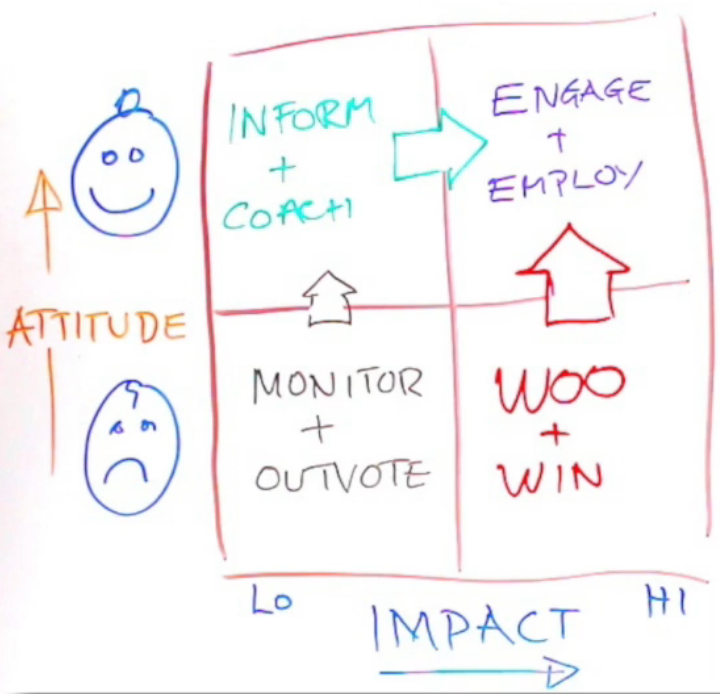
- Priority #1: Hi Impact, Low Attitude
- Goal – Improve their Attitude
- Strategy
- Woo & Win
- Do what is ethically required to improve their attitude
- Check the Scope – Does the project achieve this person’s objectives?
- Woo & Win
- Low Impact, Low Attitude
- Goal – Improve their attitude
- Strategy
- Do not ignore them!
- Monitor them – they may have more impact than you imagine
- If their level of impact is sufficiently low enough, Outvote them.
- Low Impact, Good Attitude
- Goal – Improve their Impact
- Strategy
- Keep them informed
- Coach them on how to reach out to others of higher impact and help influence them.
- Hi Impact, Low Attitude
- Goal – Improve their Attitude
- Strategy
- Woo & Win
- Do what is ethically required to improve their attitude
- Check the Scope – Does the project achieve this person’s objectives?
- Woo & Win
- Hi Impact, Good Attitude
- Goal – Use them on the other groups
- Strategy
- Keep them engaged in the project so they stay at these levels
- Employ them to influence the other groups.
Milestones are your Best Friends
https://www.udemy.com/practical-project-management/learn/v4/t/lecture/2971766?start=0
Milestones:
- Tell you you’ve reached somewhere important
- Possibly a stage where you have to make a decision
- Are Instances in Time when something has happened.
- Are Progress Indicators
- How far you’ve come
- How far you have to go
- Breakdown longer tasks into shorter, manageable tasks
- Use to ensure everything is going according to schedule
- Did you his this Milestone?
- Use to ensure everything is going according to schedule
- Give you Control
- Early on, you have more choices available
- More choice = more control.
- Longer you wait, the less you have.
- Early on, you have more choices available
- Outline how you work with others
- More confidence in someone = less milestones
- Less confidence = more milestones
- Motivate
- Each milestone reached gives a sense of achievement and a reason to celebrate.
Milestones are often laid out by
- Outline steps required to complete the project from the First step through the Last step
- Outline steps required to complete the project from the Last step through the First step
- Random Access
- No real order, more of a brainstorm
- Use Post-it notes on a blank wall to organize them.
The Work Breakdown Structure
This the core tool you’ll need for anything other than the smallest projects
- Break each step into smaller steps
- Continue breaking down until the person performing the work sees the task a one straight forward task that they need to perform.
- More experienced task performers need fewer steps
- Install the sink
- Less experienced performers need greater detail.
- Install the sink
- Tighten the nuts
- Turn on water
- Check for leaks…
- Install the sink
- More experienced task performers need fewer steps
- Use Indented Numbered lists instead of graphic chart
1. Floor
2. Ceiling
3. Units
3.1 Worktop
3.1.1 Timber
3.1.2 Fixtures
3.1.3 Seals
3.1.4 Sink
3.1.4.1 Sinktop
3.1.4.2 Taps
3.1.4.3 Plumbing
3.2 Doors
This allows further breakdowns to be possible
- Add Costs to each subtask that can be cumulated upwards to create a Cost Breakdown Structure
- Track expenditure against Plan
- Allocate People to each task, giving assignment and responsibility
- Can apply Risks for a Risk Breakdown Structure
Hints
- Don’t shortcut this step!
- Try to create these top down, especially for large projects
- Crucial that nothing is missed
- Expose the structure to scrutiny, allow others’ inputs
- Take time away, then redesign bottom-up and see if any new tasks emerge.
The Gantt Chart
https://www.udemy.com/practical-project-management/learn/v4/t/lecture/2971776?start=0
- Marriage between Milestones and Activities.
- Shows activities and time in same chart.
- Should create Gantt Chart ONLY after the Workflow chart has been created.
- Great for:
- Planning Tool
- Communication Tool
- Monitoring and Reporting (During Delivery Stage)
- Draw vertical line on the current date
- Fill in bars to their level of completion
- Fills that extend over the date line are ahead of schedule
- Fills that are behind the date line are behind schedule
Dependencies
- Finish-to-Start Dependency (Most common)
- Items that require a previous process to complete before they can begin.
- Finish-to-Finish Dependency
- Items that must complete at the same time.
- Example: Cooking Thanksgiving dinner
Milestones
- Generally noted with a Diamond shape
- Can be noted with ID of Milestone?
Tools for Creating a Gantt Chart
Three Generations of Gantt Chart Creation
- Pencil and Paper
- Use colored pencils if possible
- Messy= more likely to get an honest critique
- Software than can draw
- Spreadsheets
- Presentation software
- Tables on documents (Not recommended)
- Project Management Software
The Linear Responsibility Chart (LRC) aka The RACI
Raci
- Resposible
- Authority
- Consulted
- Informed
Purpose for Chart
- Assign workloads to project team.
- Able to determine workloads on individuals.
- Overworked members
- Fairness – why giving me so much?
- Key person risk – too much emphasis on one person
- Burn out – Yep
- Overload – Did you assign more work than the person can handle?
- Understand many of these team members have other responsibilities that take a significant amount of their available time. Be sure to deduct this from their workloads.
- Overworked members
- Each Team Member can see
- What their responsibilities are
- Who they are working with
Hints
- Use Symbols for common roles and add a key to the chart.
- Triangle = Supervisor
- Square = Worker
- Circle = Expert
- Star = Authority, person that will sign off.
- Track time
- Understand many of these team members have other responsibilities that take a significant amount of their available time.
- Be sure to deduct this from their workloads.
Risk Management Process
https://www.udemy.com/practical-project-management/learn/v4/t/lecture/2971786?start=0
- Risk
- Uncertainty that can affect the outcome
- Threats
- Adverse affects on outcomes
- Opportunities
- Beneficial affect on outcomes.
- Identify
- What could go wrong?
- Analyze
- How serious is it?
- Likelihood
- Impact
- How serious is it?
- Plan
- What could we do about it?
- Action
- Do something about it
- Analyze the result of that action.
Risk Analysis
https://www.udemy.com/practical-project-management/learn/v4/t/lecture/2971788?start=0
- Likelihood
- Keep these simple (Three recommended)
- Very Low (only if required)
- Low
- Medium
- High
- Very High (only if required)
- Keep these simple (Three recommended)
- Impact
- Should be more precise
- Time Based
- Example, 1 year to complete
- Day, Weeks, Months, Quarters, Years
- Example, 1 year to complete
- Budget Based
- Example: $1,000,000
- Hundreds, Thousands, Ten Thousands, Hundred Thousands, Millions
- Example: $1,000,000
- Reputation
- Example: Bad publicity
- Sticky Note, Letter to company, Note in a newspaper, Article in Newspaper, Front Page, Front Page National News, Evening News
- Example: Bad publicity
- Time Based
- Generically from Bottom to Top
- Action – A corrective action is enough to fix the problem
- Plan – The Plan needs to change to fix the issue
- Strategy – A whole new way of thinking about the project is required.
- Objective – Nothing you can do will fix the issue without changing the initial objectives
- Will be over budget
- Will be behind schedule
- Quality will be compromised
- Goal – If this risk materializes, you will not achieve your goal.
- Should be more precise
Identify the Boundaries
- Green Region
- OK to Go, Fairly safe with few concerns’
- Orange/Yellow
- Some concerns
- Clearly need a strategy to handle the risks
- Red
- A lot of strategy to handle these risks
- Risk Tolerance Boundary
- Top Right corner
- Risks are so serious (Impact) and high Likelihood
- If a risk cannot be moved outside of that zone the project MUST BE CANCELLED
- You must be prepared to CANCEL these!
- Value Method
- Apply values to each level across both axis
- 1,2,4,8,16,32
- Multiply together to achieve Risk Score
- Apply values to each level across both axis
Six Strategies for Managing Risks
- Remove the Risk
- Example: Don’t drive
- Reduce the Likelihood
- Example: Change time of day to drive when less traffic is on the road
- Reduce the Impact
- These tend to slightly increase the Likelihood due to improved confidence
- Example: Side Impact Airbags, ABS breaks, etc.
- Contingency Plan
- If it happens, are you ready?
- Example: First Aid Kit, Tools for repairs, etc.
- Transfer the Risk
- Contracts with experts, consultants, other specialists
- Contracts legally bind these other parties to a portion of the risk
- Chose a supplier that is better able to manage that risk in a cost effective way
- Example: Insurance, AAA
- Contracts with experts, consultants, other specialists
- Accept the Risk
- Evaluate the level of the threat
- Re-evaluate the other 5 options
- If none of these produce a cost-effective method of reducing the risk –
- It is entirely appropriate to accept it.
- The value outweighs the risk.
The Risk Register (Risk Log)
“Risk Management is how grown-ups manage projects”
The Risk Log is Mandatory and Primary because
- This is the 1 area you really have little control over.
- It is vital to stay on top of these at all times
Without Risk Management you are hazarding your organization’s
- Reputation
- Time
- Money
The Risk Log
- Audit Trail
- Shows you’ve identified the risks
- Evaluated their priority
- Put together appropriate plans
- Taken action and reviewed
- Management Tool
- See what risks remain on a project
- Make choices on how you’re going to deal with them day to day
- Type of register to use
- Use the simplest register that meets your needs.
- Overly complicated logs will not be used
- Required Fields
- ID
- Stays with that Risk.
- If the risk is retired, you do NOT reuse that ID
- Risk Name: Briefly describes the risk
- Description: This should be detailed so it is perfectly clear what the actual risk is.
- Risk Evaluation:
- Likelihood Score
- Impact Score
- Total Risk Score (L * I or Red/Yellow/Green)
- Risk Proximity (Optional)
- If this risk happens, it will happen by mm/dd/yy.
- Counter Measures (IMPORTANT)
- List of actions you’re going to take
- Risk Owner: Who will be responsible
- Progress or Status: What was the effectiveness of past actions and where the Risk is currently.
- Close Out Date: Use one the Risk is no longer a risk.
- ID
- Review Cycle
- Should be reviewed on a frequent basis (daily, every other day) then individually approach team members
- What progress have you made
- What support do you need
- What resources do need
- Less Frequently with Key members
- Have any new Risks appeared?
- Should be reviewed on a frequent basis (daily, every other day) then individually approach team members
Issue Registars
- Issues are risks that are absolutely going to happen.
- Suggest using the same Risk Register and set likelihood to 100%
Stage 3: Project Delivery
The 4 Essentials of Leading Your Team
A Team is a group of people who collaborate to achieve a shared goal.
You get the team that you deserve
- If you think you have a bad crew, you’ll have a bad crew.
- If you say “I have the best crew I could ever need”, they will sense that and work with you.
Leading the Team
- The Individual
- Get to know each person and find out what they can offer
- Do not bring them down for their weaknesses
- Feed their aspirations
- Get to know each person and find out what they can offer
- The Plan
- Plan builds confidence in its leader
- Works best when you develop it with the team rather than impose it upon them.
- Higher levels of commitment
- More minds = more diversity = more thoughts = better plan
- The Team
- Do what it takes to build Team Coherence
- Do things together to create little rituals
- Regular Team reviews
- Thursday Afternoon Lessons Learned Sessions
- Milestone celebrations
- Go out for a drink once a month
- Celebrate Birthdays
- Do things together to create little rituals
- Emphasize the collaboration
- Emphasize the Shared Goal
- Do what it takes to build Team Coherence
- Communication
- Others <-> Others: Create a culture of sharing information between the team.
- If they only come to you, you become the single point of failure
- If a Team Leader always leads the meeting, what happens when the leader isn’t there?
- Encourage members to solve their problems together
- Others <-> Others: Create a culture of sharing information between the team.
Project Delivery – The 3 Key Cycles
- Monitor
- Formally
- Expenditures against Budget
- Delivery against Schedule
- Quality of Delivery that has been produced
- Risks and Issues
- Informally
- Talking to Team Members
- Maintaining Moral
- Praise and Recognition for good work
- Guidance and Support
- Taking temperature of the mood to ensure people remain highly motivated
- Talking to Team Members
- Monitor and Control (and Replan) Cycle (monitor and control loop)
- Fundamentally, Things go Wrong
- Exert control
- More frequently this is performed, the more time you have to tweak things back on plan
- Less frequently and things spin out of control.
- Replan
- Do this if you end up in a hole that cannot be fix with Monitor & Control
- Formally
- Report
- Why Report
- Important to communicate to
- Superiors
- Clients
- Bosses
- Stakeholders
- Teams
- Important to be transparent about what you’ve done
- Get it on the record -Spending other peoples money
- Keep Control of the Project
- Shift Happens
- Things happen and don’t know what to do
- Things happen and you don’t have the authority to access the resources required to fix
- Do not have the seniority to make the decisions you know need to be made
- Shift Happens
- Important to communicate to
- Two forms of reports
- Why Report
- Request for Change / Change Request
- When a request to change the project is received, require the following FROM the REQUESTOR
- Document precisely the changes being requested
- Document the justification for making the change
- What are the benefits
- What are the compelling reasons for making the change
- Review the Request
- What will this do to Budget?
- Resources?
- Risks?
- Schedule?
- Affect other projects?
- Take to Boss and Present
- Yes – Implement Change
- No – Request is denied.
- When a request to change the project is received, require the following FROM the REQUESTOR
Stage 4: Project Closure
Closing the Project in an Orderly Manner
https://www.udemy.com/practical-project-management/learn/v4/t/lecture/2971814?start=0
The End of the Delivery Stage is marked by handover of the last of the deliverables. When those are signed off, it marks the end of the Delivery Stage and the start of the Closure Stage.
- Review
- The Project
- Report on how did we do against our:
- Goal and Objectives
- Budget
- Time to Deliver
- Quality Specifications
- Report on how did we do against our:
- The People
- Feedback on individual performance
- Recognize their contributions to the project
- Praise for what they had done
- Constructive feedback on where they fell short
- Feedback on individual performance
- Lessons Learned
- Wisdom comes from reflection upon experience
- Creates a chance for reflection and deep learning for those involved
- For large/long projects, these reviews should occur throughout the lifecycle
- Schedule an Outcomes review / Benefit realization review
- You may not be able to review these for weeks, months or years after the project completes.
- The sooner you schedule it, the sooner you can correct if these are not meeting expectations.
- Too soon and you may not have all the data required.
- Send the invitations to the Outcomes Review meeting
- The Project
- Admin
- Take care of all the paperwork!
- Celebrate!
- Helps people on the team recognize the success.
- They carry this to the next project
- Performance improves
- Better results
- Have more success
- Celebrate!
- Have more success
- Better results
- Performance improves
- They carry this to the next project
- Choose Celebration appropriate to
- Culture of the Organization
- People on the team
- Scale of the project
- Huge Project = Huge Party!
- Helps people on the team recognize the success.