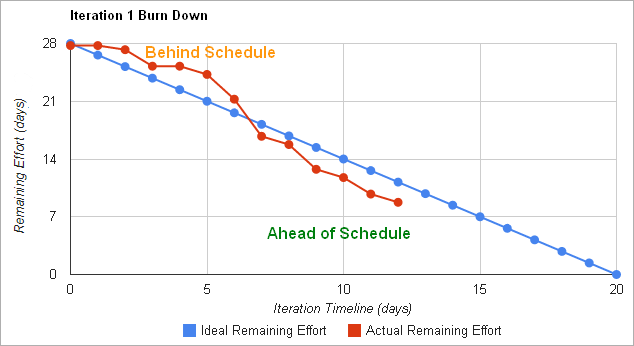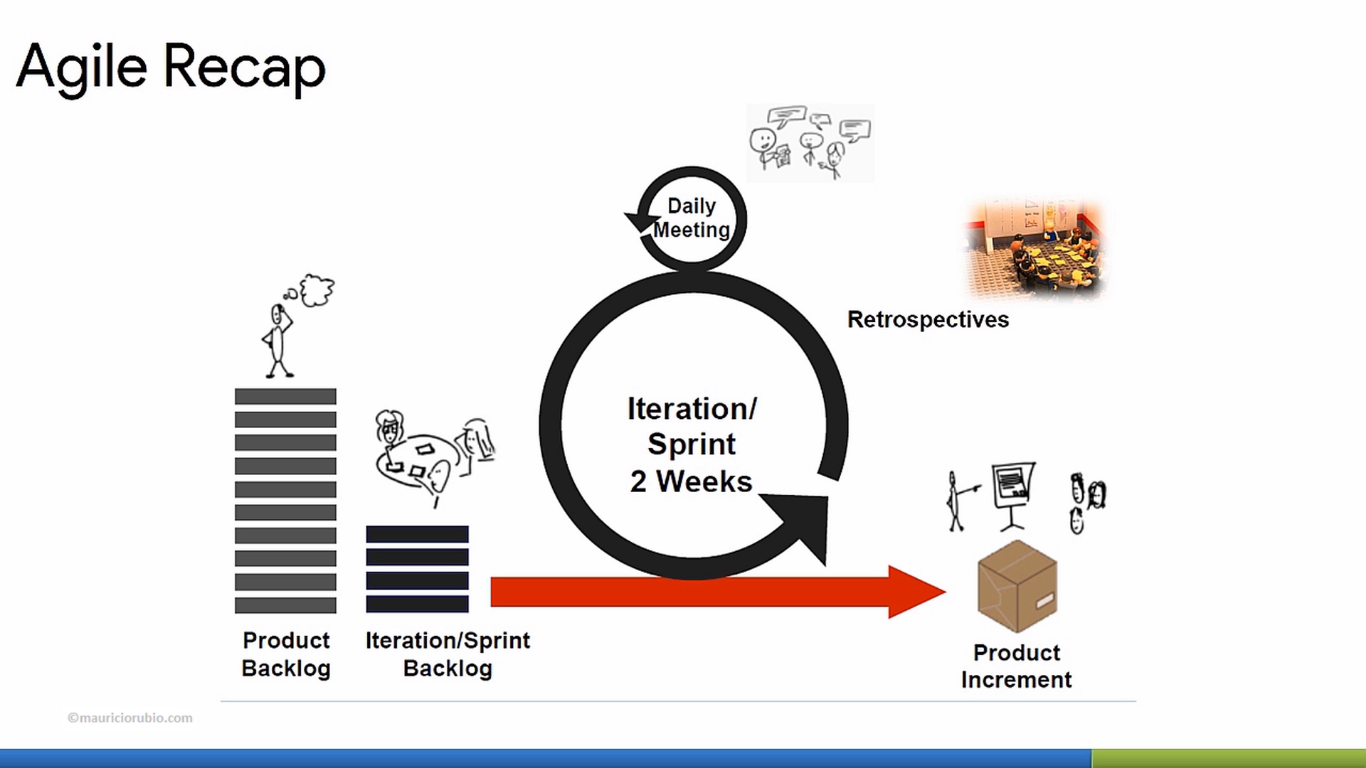The Agile Team and Agile Tools
Lesson 6
Agile Team
Product Owner
Represents or is the End Customer. Defines what is valuable and priorities. (Owns the backlog)
Scrum Master
Facilitates team meeting, removes team impediments, liaises with the product owner and ensures the team remains on track. Should be someone with Agile experience.
Delivery Team
The people in charge of execution or that are also part of the project’s implementation. They get the work done and deliver the products.
Agile Tools
Burn down chart
A chart that shows the remaining work to be done, progress over time and the team’s velocity. X axis = sprints, Y axis = Story Points. Great to see how close you are to staying on schedule.
Kanban / Agile Board
A visual / pull system to track work and porgress for a sprint in a logical / basic flow. From left to right: These are often used with a white board and sticky notes.
- To Do
- In Progress
- In Review or In QA (Optional)
- Done
Agile Smart Pack (Resources)
Section 7
Presenter Documents
- Agile-Kick-off-Template
- Agile-Retrospective-Template
- CM-Quick-Reference-Guide-QRG-Template
- Agile-Templates-user-stories-burndown-chart-and-velocity-chart
- Burndown-Chart-Template
- User-Story-Template
- Velocity-Chart-Template
- Agile-Retrospective-Example
- Agile-Principles
- Agile-Cheat-Sheet
- Agile-Roadmap
- Infographic-Timeline
- Agile-Requirements-Template
Product Roadmap PowerPoint docs.
- Product-Roadmap
- Product-Roadmap2
- Product-Roadmap3
- Product-Roadmap4
- Product-Roadmap5
- Product-Roadmap6
- Product-Roadmap7
External Agile Resource Links
Agile Rituals and Agile Myths
Lesson 8
Rituals
Sprint planning
Meeting where the team defines which user stories they will w2ork on in an upcoming sprint.
Daily stand-ups
15 minute daily meeting where people3 stand up near the kanban board and share what they did yesterday, what they are doing today and impediments (if any)
Sprint Review (Demo / Showcase)
Meeting where the team presents what they have delivered over a sprint internally or optionally to the product owner.
- Occurs after a sprint has completed.
Retrospective
Meetings done after sprints to review, revise and adjust. (Similar to lessons learned, but in real time and not just at the end of the project.)
- What worked well
- What did not
- What should be done differently
Agile Myths
- Anti-domentation (What are User Stories?)
- Anti-planning (Sprint Planning
- Undisciplined
- Requires a lot of rework
- Anti-architecture
- Doesn’t scale
- Solves everything
- Only for IT projects
Great tools for your Agile Projects
Lesson 9
Great-tools-you-can-use-for-your-Agile-Projects
- Jira
- Trello
- Freedcamp
- Asana
- Basecamp
- Active Collab
- Workamajig
- Teams
- Planner
- Craft
- YouGile
- UserVoice
- Hassl
Trello
Lesson 10
trello.com
It’s just a board where you can put
- Tasks
- Project faces
- What people are working on
- Set due dates
- Create check lists
- Assign tasks to people
- Free! Unlimited user and projects
- Paid version available, but prob. not required.
Youtube video: Trello a quick overview
- Create an account
- Create a pro
- Create labels (similar to categories)
- Create lists
- Do Do
- Doing
- QA
- Done
- Parking Lot (Out of scope / Ideas)
- good for saving special customer requests
Agile Kanban Board
Lesson 11
Kanban (Signboard or Billboard in Japanese) is a scheduling system for lean manufacturing and just-in-time manufacturing (JIT).[2] Taiichi Ohno, an industrial engineer at Toyota, developed kanban to improve manufacturing efficiency. Kanban is one method to achieve JIT.[3] The system takes its name from the cards that track production within a factory.
FAQs Article
Lesson 12
Resources
FAQs
How do I download my Udemy Certificate?
Just follow this process.
I finished the course, but I can’t download my Udemy Certificate. Why?
More likely than not, you haven’t actually completed the course. You probably skipped a section by accident, but no worries and no dramas. You can check what you’re missing or go through the lecture and manually mark it complete.
How can I check which part of the course I’m missing to reach 100%?
Easy, just head to the course and when you’re watching a video look at the curriculum on the right hand side. Completed lectures will have a tick, uncompleted won’t. You can either go through the sections you’ve missed or manually mark them complete.
I did all of the above, but I’m still having issues downloading my Udemy Certificate. What should I do?
Please contact support@udemy.com , they manage the system and will be able to help.
How do I change the name on my Udemy Certificate?
Just follow this process.
How do I download the other Certificate included in the course?
You will receive instructions via email upon course completion. If you haven’t received that email, you haven’t completed the course. So refer to the above.
How do I download my Digital Badge?
You will receive instructions via email upon course completion, make sure you read carefully. If you haven’t received that email, you haven’t completed the course. So refer to the above.
I’m having issues downloading my Digital Badge?
Make sure you’re using Chrome, Edge or Firefox. Safari should work, but if you’re having issues with Safari try Chrome, Edge or Firefox. Preferably Chrome.
Can I add this Agile Project Management Certification to my CV?
Yes, of course! You can add this Agile Project Management Certification to your CV or Resume. I recommend you add it under a heading called “Professional Development,” then, just add the course title, year of completion and Udemy at the end.
Does a Udemy Agile Project Management Certification have any value in the real world?
Of course it does! Even though Udemy is not a University and does not provide “accredited” certifications (like the one you would get from a University), Udemy is the most important online education platform in the modern world with over 30 Million users worldwide. So it definitely carries weight and is increasingly becoming recognized worldwide. So rest assured adding this Agile Project Management Certification to your CV increases your probability of getting that dream job in an Agile environment or Project Management.
Is Agile only for Developers and Project Managers?
No, it isn’t. Agile is for anyone and for everyone. There are people from different roles, countries, regions, industries, etc. applying Agile in their projects.
Does Agile equate to Scrum? Are they equal or the same thing?
Technically no, in reality yes. Allow me to clarify this, Scrum is one of many Agile methodologies, but Scrum is the most popular and widely used of all Agile methodologies. Hence, when people are talking about “Agile” they are generally referring to Scrum. Most people don’t even know there are other methodologies besides Scrum. If you want to learn more about the other methodologies, just go to this link.
How can I get Agile certified?
Easy, finish this course and download your certificate 🙂 You can even add this to your CV, just put it under “Professional Development” add the title of the course (Agile Crash Course), the year of completion and where you obtained your certification, in this case Udemy. If a company asks you for evidence, send them your certificate as an attachment via email. Although you should know I have never had anyone ask me for one of my many Agile certificates. Like I have never had a company ask me for my degree as an Engineer. I can send all of this of course, but I have never received that request. So don’t worry so much about formalities and add this to your CV.
But isn’t there an equivalent to the PMI (Project Management Institute) for Agile? Or a more “formal” way to get certified?
No, not really. There are many companies offering “Agile certifications” and they charge from $500 up to thousands of dollars to teach you pretty much what you will learn in this course. Yes, trust me. I have been in Agile training all over the world, with different companies and in different countries. They might go into more depth and take hours to teach you about user stories, but in essence, the training you will go through is the same. Having said that, if you do want to go to a more detailed training or a face to face event, please do so.
Can you provide an example of a company that offers Agile certifications? I would still prefer something more “formal” like the PMI.
Sure, there are many. Depending on the country you reside in, you will find different options. In Australia, Asia, Europe and the U.S. an example is Rally. Here are two more examples of companies providing Agile certifications: the PMI itself and the ScrumAlliance. But feel free to Google “Agile certification” you will find many options.
What is the best way to start doing Agile?
Finish this course and then start an Agile project. Like anything else, practice, practice, practice. It’s not hard and you will enjoy working with Agile. Like anything new it might seem different at the beginning and maybe even weird, but over time you will get the hang of it and start to feel more and more like an expert. Next time you’re in a room full of people and someone asks what a User story is or what the word Retrospective means you will be able to explain that easily.
Do I have to stick to the book? e.g. Do I really need to meet with my team daily for 15 mins (the “Stand-Up”)?
Nobody can force you. That is entirely up to you. Agile as a methodology encourages you to do so, and that’s the theory. But let’s take this to the real world. We all know that practice varies from theory. Say for example you are working on 10 projects at the same time. Yes, it happens. If you were meeting 15 mins daily for each project that means you would be spending 150 minutes of your day just in stand-ups which would be completely inefficient and unproductive. So you might need to turn your daily stand-up to a “weekly” stand up for some of those 10 projects. Yes, I know this is not ideal or what theory dictates. But we have to adapt. We have to be flexible, the Agile way. Another option would be to talk to your Manager so you can only focus on a few/major priorities.
Is it true that Agile means no planning and no documentation?
No, nothing is further from the truth. In Agile you plan and document all the time, but you keep it lean. You do it quickly and efficiently. You don’t write 50 page documents that nobody is going to read. If you write something you keep it short and simple. You perform Planning in your Sprint Planning sessions prior to starting every sprint and you document all the time by writing down your user stories. You also document your retrospectives and before starting your project you also perform your due diligence (business plan, resourcing, etc. like you would on any project).
Is Agile only for IT projects?
No, it isn’t. Agile was born in IT, but it is used across all industries. So people use Agile for sales, operations, procurement, marketing projects and more. Pretty much for anything you can think of. People even use it for things such as planning weddings. So for their personal projects.
So are you saying Agile is suitable for any project?
No, I’m not saying that. Agile is not suitable for any and every project. But it is for the vast majority of projects.
But how do I know then if my project is an Agile project or not?
Ask yourself questions to determine whether the characteristics of the project fit an Agile project. For example, does the customer want to be involved in the development process and have input along the way? Is the customer willing to receive an initial product quickly and then enhanced versions over time? Is the delivery time frame a short one, a year tops? Or is it more of a multi-year project, very complex, very formal, bureaucratic, etc.? And so on. You get the picture. When you put the project to the test with these type of questions (and others you can think of), you will be able to answer yourself whether the project is suitable for Agile or not. Trust your instinct, trust what you have learned.
What does MVP stand for?
MVP is an acronym for Minimum Viable Product. It basically means keep it simple!!! Don’t build a Ferrari if all you need is a skateboard! A lot of times people over complicate things in projects and sometimes end up in never ending cycles of finding the “perfect” solution, or building the “perfect” app or product; or they might want to test, fix, test, fix, test and so on which usually ends up in the project unnecessarily extending itself. Agile, encourages you to build the minimum you really need (without compromising quality of course) and then iterating over time. So don’t be afraid to release something to the market or into production and then improving it. Companies do this all the time! Even established companies do it, once they become Agile.
Course Project (Optional)
Resources
Course-Project-Practical-Activity-optional
Section 3 – The End
Before you start with Agile and How to get started with Agile
Lesson 14
Before you start doing Agile, Start with Sprint 0 (Planning)
- Define who will be part of the team and which role each person will play
- Scrum Master
- Product Owner (Customer?)
- Etc.
- Agree with the team on days and times for the Agile rituals
- Sprint Planning
- Daily Stand Ups (Daily, but where and when)
- Retrospectives
- Get your physical or digital tools ready (aka Kanban board)
- Make sure you have done the due diligence required for the project
- Business Case
- Budget
- Key requirements
- Determine any constraints that arre part of your project
- Budget
- Time
- Business cycle
- Etc.
- Define which days you will release, test and sprint. (Example: releases or push to production will be one on a Thursday morning.)
How do I start doing Agile?
- Make a list of User Stories (features) that need to be accomplished
- Size these up and estimate their effort (difficulty) level by assigning Story Points
- Set some priorities by putting the most important Story Points at the top of the Backlog list. These will be the first you take care of for the upcoming sprint.
- Start executing/working through User Stories (Delivering value) over a period of time (Sprints)
- Update the plan as you go. Reflect on what worked and didn’t and adjust. (Retrospectives)
Quick Tour of key sections
Lesson 15
- Highlighting “Great tools to use”
- Go through the different templates (Smart Pack)
- Agile KB and Facebook groups
- Freebies (Lesson 18)
- Q/A section for the course
Final Recap and Words About Agile
Lesson 16
- Product Backlog
- All User Stories required to complete the product
- Prioritize them
- Sprint Backlog (Iteration Backlog)
- List of User Stories to be completed during the current Sprint, list from top to bottom in terms of effort, or Story Points
- Sprints (Iterations) with Daily Stand Ups.
- Deliver Value
- Quickly (Usually every 2 weeks)
- Often (Recurring each sprint cycle)
- Retrospectives to discuss
- What went right
- What went wrong
- Fix moving forward
Final Exam
Lesson 17
Umm.. this was a final exam?
Freebies
Lesson 17
- Agile Solutions for Greater Innovation
- Agile Software Development
- Agile Development in Practice
- Agile for Project Control
- Agile Leadership Principles
- Product Management with Lean, Agile and System Design Thinking
Thank you and Goodbye!
Lesson 18