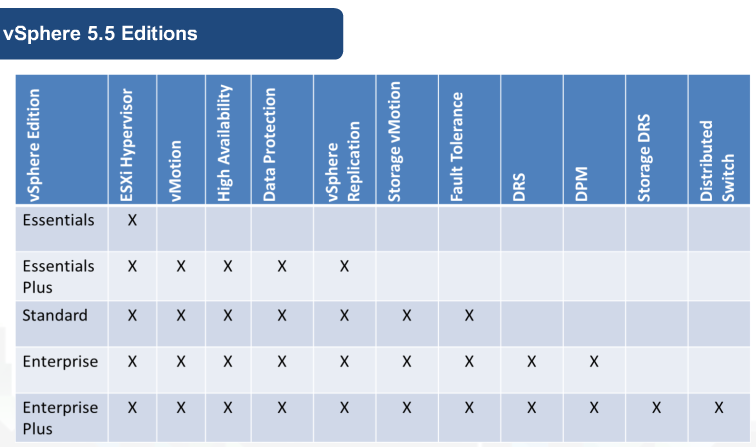vSphere Product Breakdown by Edition
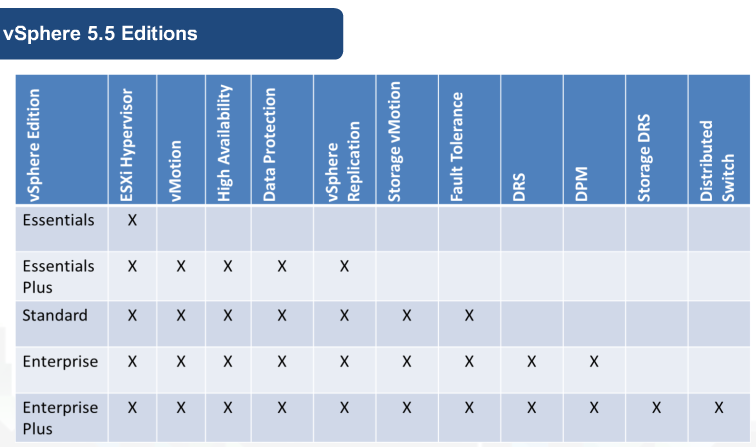
Additional Products
vCenter Operations Manager
- Monitors trends and looks for risks
- Works with vCenter server to gather and consolidate performance statistics into “SuperMetrics”
- SuperMetrics organized into categories: Health, Risk, and Efficiency
- Health: Immediate issues that need to be resolved or investigated
- Risk: Issues that will affect capacity or performance in the future
- Efficiency: Issues that involve proper sizing of a VM’s CPU, RAM or HDD
- Dynamically adjust threshholds to prevent false positives based on your normal usages
- Can change criteria to play “What If” scenerios for testing.
vCenter Configuration Manager
- Tied into vCenter to monitor configuration changes that affect vCenter, ESXi hosts and VMs
- Integrates vCenter Operations Manager to provide holistic view of environment
- Compare 3rd Party specifications for security hardening and regulatory compliance
- Automated to notify you when deviations occur.
- Can even automatically enforce and remediate non-compliant configurations
- Can help you adhere to a vendor’s requirements
- Can correlate changes to current events easily.
- Finally, is a useful security tool that allows systematic hardening of an environment and audit that configuration.
vCenter Site Recovery Manager (SRM)
- Is an orchestration tool for site recovery
- Used to test and perform recoveries
- Can perform non-disruptive testing so plan can be assured during time of need
- Can also be used for Data Center migrations using vSphere Replication and can provide “Point in time” recovery options.