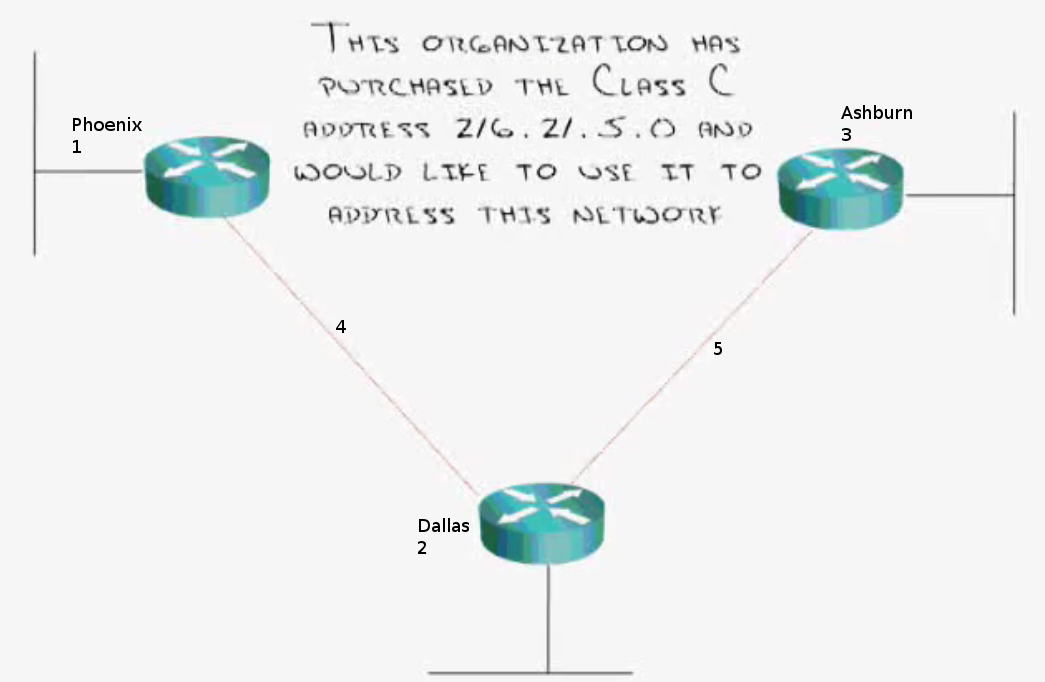At the bottom of the page, several examples are provided, as well as several test scenarios (actual answers not provided.)
The Three Steps of Subnetting
1. Determine the number of networks and convert to Binary
2. Reserve bits in Subnet Mask and find your Increment
3. Use Increment to find your Network Ranges
Formulas (Memorize!):
The actual number of subnets possible = 2^(required network bits)
- Required Networks = 5 = 101 = 3 bits
- Actual Networks = 2^3 = 8 Networks
The total number of hosts available per subnet = 2^(bits in hosts) – 2
- Subnet Mask = 11111111.11111111.11111110.00000000
- Bits in Hosts = 9
- Available hosts per subnet = 2^9 – 2 = 512 – 2 = 510
Scenario #1: Class C needs 5 Networks: IP = 216.21.5.0
1. Determine # networks and convert
- 5 = 00000101
2a. Reserve bits in Subnet Mask
- 3 Bits required to make ‘5’
- 11111111.11111111.11111111.11100000 = Subnet Mask = 255.255.255.224
2b. Find Increment (Lowest bit in Subnet Mask)
- 11111111.11111111.11111111.11100000 = 32
3. Use Increment to find ranges
- 216.21.5.0 – 216.21.5.31
- 216.21.5.32 – 216.21.5.63
- 216.21.5.64 – 216.21.5.95
- 216.21.5.96 – 216.21.5.127
- 216.21.5.128 – 216.21.5.159
Scenario #2: Class C needs 50 Networks: IP = 195.5.20.0
This is the second most popular subnet in use. It allows 2 useable IP addresses per network and is perfect for Point to Point (Router to Router) connections.
1. Determine # networks and convert
- 50 = 00110010
2a. Reserve bits in Subnet Mask
- 6 Bits required to make ’50’
- 11111111.11111111.11111111.11111100 = Subnet Mask = 255.255.255.252 = 195.5.20.0/30
2b. Find Increment (Lowest bit in Subnet Mask)
- 11111111.11111111.11111111.11111100 = 4
3. Use Increment to find ranges
- 195.5.20.0 – 195.5.20.3
- 195.5.20.4 – 195.5.20.7
- 195.5.20.8 – 195.5.20.11
- 195.5.20.12 – 195.5.20.15
- 195.5.20.16 – 195.5.20.19
- 195.5.20.196 – 195.5.20.199
Scenario #3: Class B needs 100 Networks: IP = 150.5.0.0
1. Determine # networks and convert
- 100 = 01100100
2a. Reserve bits in Subnet Mask
- 7 Bits required to make ‘100’
- 11111111.11111111.11111110.00000000 = Subnet Mask = 255.255.254.000 = 150.5.0.0/23
2b. Find Increment (Lowest bit in Subnet Mask)
- 11111111.11111111.11111110.00000000 = 2 (3rd Octet)
3. Use Increment to find ranges
- 150.5.0.0 – 150.5.1.255
- 150.5.2.0 – 150.5.3.255
- 150.5.4.0 – 150.5.5.255
- 150.5.6.0 – 150.5.7.255
- 150.5.8.0 – 150.5.9.255
- …
Scenario #4: Class A needs 500 Networks: IP = 10.0.0.0
1. Determine # networks and convert
- 500 = 1xxxxxxxx
2a. Reserve bits in Subnet Mask
- 9 Bits required to make ‘500’
- 11111111.11111111.10000000.00000000 = Subnet Mask = 255.255.128.0 = 10.0.0.0/17
2b. Find Increment (Lowest bit in Subnet Mask)
- 11111111.11111111.1000000.00000000 = 128 (3rd Octet)
3. Use Increment to find ranges
- 10.0.0.0 – 100.0.127.255
- 10.0.128.0 – 10.0.255.255
- 10.1.0.0 – 10.1.127.255
- 150.1.128.0 – 10.1.255.255
- 150.2.0.0 – 10.2.127.255
- …
On My Own
200.1.1.0 into 40 Networks
Class C
1. Determine # networks and convert
- 40 = 001xxxxx
2a. Determine Bits Required
- 6 bits
- Subnet Mask = 11111111.11111111.11111111.11111100 = 200.1.1.252 aka /30
- Max Networks = 2^6 = 64
- Hosts / Network = 2^2-2 = 4-2 = 2
2b. Find the lowest Increment
- 11111100 = 4
3. Calculate the ranges
- 200.1.1.0 – 200.1.1.3
- 200.1.1.4 – 200.1.1.7
- 200.1.1.8 – 200.1.1.11
- 200.1.1.12 – 200.1.1.15
199.9.10.0 into 14 Networks
Class C
1. Determine # networks and convert
- 14 = 00001xxx
2a. Determine Bits Required
- 4 bits
- Subnet Mask = 11111111.11111111.11111111.11110000 = 199.9.10.240 aka /28
- Max Networks = 2^4 = 16
- Hosts / Network = 2^4-2 = 16-2 = 14
2b. Find the lowest Increment
- 11110000 = 16
3. Calculate the ranges
- 199.9.10.0 – 199.9.10.15
- 199.9.10.16 – 199.9.10.31
- 199.9.10.32 – 199.9.10.63
- 199.9.10.64 – 199.9.10.79
170.50.0.0 into 1000 Networks
Class B
- Convert to Binary
- 1000 = 0000001x.xxxxxxxx (10 bits)
2. Get Increment
- Mask = 11111111.11000000 = 64 Increment
- Max Networks = 2^10 = 1024
- Hosts / Network = 2^6-2 = 64-2 = 62
3. Calc Ranges
- 170.50.0.0 – 170.50.0.63
- 170.50.0.64 – 170.50.0.127
- 170.50.0.128 – 170.50.0.191
- 170.50.0.192 – 170.50.0.255
- 170.50.1.0 – 170.50.1.63
12.0.0.0 into 25 Networks
Class A
- Convert to Binary
- 25 = 0001xxxx = 5 Bits
2. Calc Increment
- 11111000 = 8
- Max Networks = 2^5 = 32
- Hosts / Network = (2^3 x 2^8 x 2^8) – 2 = (8 * 256 * 256) – 2 = 524288 – 2 = 524286
Calc Ranges
- 12.0.0.0 – 12.7.255.255
- 12.8.0.0 – 12.15.255.255
- 12.16.0.0 – 12.23.255.255
- 12.24.0.0 – 12.31.255.255