How to design?
There can be barious disaster recovery design that we can implement, this directly depends on how quickly we want to recover from a disaster – in short – RPO and RTO
- Backup & Restore
- Pilot Light
- Warm Standby
- Multi-Site
Backup & Recovery
Based on simple, cost effective method which requires us to constantly take backups of our data and store it to a service like S3 and restore it when disaster strikes.
For on-premise server with huge amounts of data typically in tens of terabytes, then can use technology like direct connect or import/export to backup their data to AWS.
- Direct connect may not be a workable solution for organizations with huge amounts of data due to the bandwidth required.
Pilot Light
Minimal version of the server in a stopped state or AMI present.
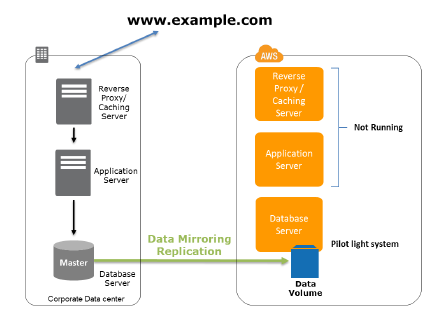
- Each setup is in a different region
- Somewhat slow to bring up since most servers are not running.
- Also possible that the servers do not exist and must be spun up from AMIs.
Warm Standby
- Servers run with minimal sizes.
- When disaster strikes, the servers are scaled up for production.
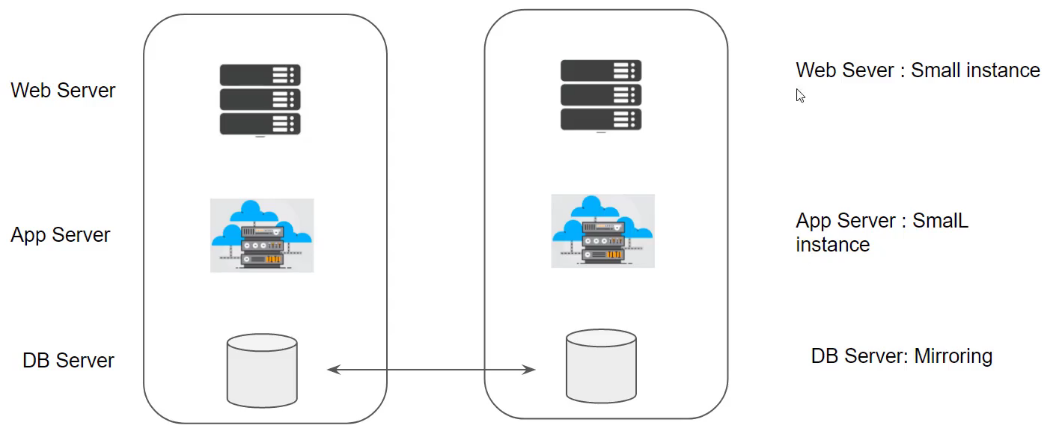
Multi-Site
- Complete 1 to 1 mirror of your production environment
- Most expensive option
- Fastest recovery time
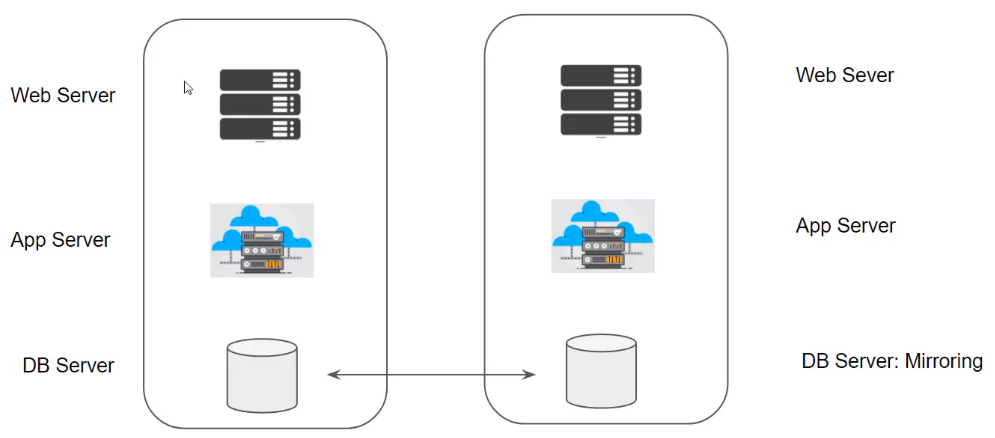
AWS Services for Disaster Recovery
| S3 Glacier Import / Export Elastic Block Store (EBS) Storage Gateway | Direct Connect RDS VM Import / Export Elastic Beanstalk Route53 |